A few weeks ago, I posted my first blog entry. I was SO excited when people started commenting! (Seriously, I probably shouldn't admit how excited I got every time someone commented. I was through the roof! So thank you for that!)
And, then I got the sadz. WAIT. How are they doing that?! Almost every one of my commenters had a link back to their blog with their comment. I could immediately see tons of benefits for doing that. But seriously, how does everyone in the world know how to do this, but me??? I didn't even know how to google it because I wasn't sure what it was called. And if I'm being truthful, I still don't. Hence the 11-word title below.
So, this is not some huge nugget of wisdom for most of you bloggy experts. But for the rest of you, the new bloggers, those still learning how to make things make sense in the blogosphere, here you go. This was my first small blogging victory. Maybe it will help you, too. :)
How To Include a Link to Your Blog in a Comment:
1. Open a text editor, like Notepad and copy the following nonsensical gibberish. I am told this is html code.
<a href="Website URL">Text to display</a>
2. As Randy from American Idol would say, now you've got to "make it your own." So customize it for your blog. For the blue part, type in the name of your blog. No need for the "http://" part. Just type in your web address with no spaces (twentysixminutesforlunch.blogspot.com). Then for the pink part, type in the name of your blog (Twenty-Six Minutes for Lunch), or your name if you'd like.
3. Save this little document someplace handy, and keep it open when you're blogging. Then when you're commenting, you can easily copy and paste it in after your comment. Voila. Now you're a pro. Blogging. Like. A. Boss.
Fun Fact: Everything that happens in my 4th grade class right now is "like a boss." My students are OBSESSED with that phrase, so we're rolling with it, even though we know we are late to the punch with this one. Yesterday, someone "long divided like a boss." And another student said, "Dude, bosses don't have to do long divide. They have calculators for that!" Hilarious, and also true.














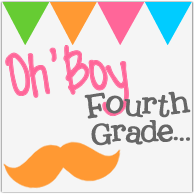


.JPG)
.JPG)
.JPG)

